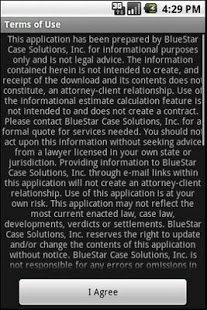BlueStar EDDToolkit 01.1
Paid Version
Publisher Description
The BlueStar E-Discovery Toolkit is a useful application for attorneys, paralegals, litigation support staff, and clients who need more information about common processing, review and production questions. As a service to our current and prospective clients, we have put together a tool that provides valuable reference resources to give clients an idea how much their E-Discovery may cost and how long the process may take. Along with a glossary of terms and a handy data-to-documents/pages conversion calculator, the application is an essential tool for the e-Discovery practitioner.
Conversion Table
Ever have a client ask, “How many emails are in a gigabyte of data?” Need to find out how many pages are contained in a terabyte of electronic documents? The Conversion Table will give you an estimate of how many documents or pages may be found in a user defined amount of data. Broken down by common email and document formats, the user can easily estimate how much data they have in a tangible measurement – by the number of documents or pages.
Cost Estimator
E-Discovery and the costs associated with it are a large portion of client’s litigation spend. Using industry averages, BlueStar has created a Cost Estimator to give clients an idea how much a user defined amount of data or number of documents for review could cost to deal with in litigation. Enter the number of gigabytes of data to process or the number of documents to review and the Cost Estimator will give you an idea of what to expect in terms of litigation spend for these necessary services.
Please note: If an official quote for services is needed, clients can contact BlueStar directly for a competitive rate with unrivaled customer service and support.
Time Estimator
Planning to do a document review on a large E-Discovery matter, but don’t know how long it will take to process the data for review? Need to give the general counsel for your client an estimate of how long a document review may take in your case? BlueStar has come up with a handy tool to estimate how long the processing and review steps may take in your litigation. We even have an estimator to let you know how long it can take to scan your hardcopy into electronic documents. Just enter the amount of gigabytes, documents to review, or boxes needed to scan and the Time Estimator tool gives you an idea when you can expect to have these processes completed.
Glossary
E-Discovery terminology and jargon can be perplexing to paralegals, attorneys, and litigation support staff. The glossary feature provides definitions for most common E-Discovery related terms via a quickly accessible interface.
Info
Want to learn more about how BlueStar Case Solutions, Inc. can help you or your clients? Feel free to browse our BlueStar brochure or contact us for further information.
About BlueStar EDDToolkit
BlueStar EDDToolkit is a paid app for Android published in the Other list of apps, part of Business.
The company that develops BlueStar EDDToolkit is BlueStar Case Solutions, Inc.. The latest version released by its developer is 01.1. This app was rated by 1 users of our site and has an average rating of 4.0.
To install BlueStar EDDToolkit on your Android device, just click the green Continue To App button above to start the installation process. The app is listed on our website since 2011-01-13 and was downloaded 12 times. We have already checked if the download link is safe, however for your own protection we recommend that you scan the downloaded app with your antivirus. Your antivirus may detect the BlueStar EDDToolkit as malware as malware if the download link to in.esecforte.apps.BlueStar is broken.
How to install BlueStar EDDToolkit on your Android device:
- Click on the Continue To App button on our website. This will redirect you to Google Play.
- Once the BlueStar EDDToolkit is shown in the Google Play listing of your Android device, you can start its download and installation. Tap on the Install button located below the search bar and to the right of the app icon.
- A pop-up window with the permissions required by BlueStar EDDToolkit will be shown. Click on Accept to continue the process.
- BlueStar EDDToolkit will be downloaded onto your device, displaying a progress. Once the download completes, the installation will start and you'll get a notification after the installation is finished.